Starshipit October updates
Welcome to the October product update. We’re just about to head into the busiest time of the year, so now is the perfect opportunity to ensure your shipping setup is in top shape.
In this update, we’ll cover new platform and carrier updates, helpful new shortcuts and tweaks, entirely new features, and so much more. This update is a big one, so grab a coffee or tea and and start reading! Here’s everything that’s new in Starshipit.
🔵 Do you have a team member who may be interested in what’s new in Starshipit? Send them this update!
Check out the highlights (Video)
We’ve added new features – but you may be missing them
If you’re still using the classic UI, you may be missing out on new features.
UI 2.0 is the best way to experience Starshipit, and it’s where you’ll find a host of new capabilities including the ability to rearrange the orders grid, add optional fields and more.
Check out some of the features exclusive to UI 2.0 below, and try UI 2.0 for yourself by clicking now:
Enable UI 2.0Save $$$ on shipping costs with suggested merges (UI 2.0 exclusive)
Do you frequently ship to businesses, transfer stock between stores or offer enticing upsells to customers post-checkout, resulting in multiple orders? Combining orders headed to the same destination not only reduces shipping costs but also streamlines packing. Suggested merges is our way of making this super easy for you!
Pro tip: Use the savings to upgrade your customers' shipping to express service or offer them a coupon for their next order to boost customer loyalty and delight.
View the update
Add important information to your orders with notes (UI 2.0 exclusive)
You can now add order notes which are displayed on the order details screen. They're a useful tool for adding additional information to an order, communication with team members and ensuring important notes aren’t forgotten.
Order notes are internal only and are not shared with the customer. Notes cannot be edited once the label has been printed.
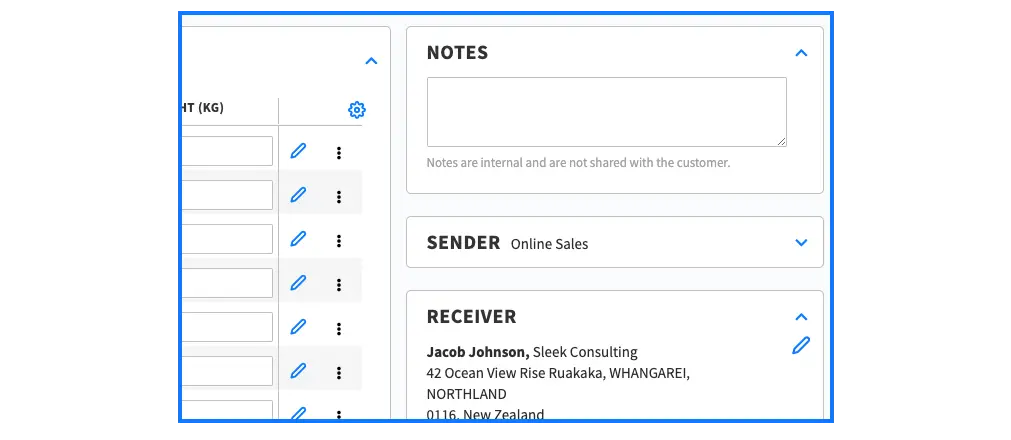
Save time with new dashboard shortcuts (UI 2.0 exclusive)
We’ve added a number of shortcuts to UI 2.0 to help you speed up your fulfilment. You can now select multiple orders using Shift + Click! To select multiple orders: Click the first order, hold the Shift key and click the last order. All orders in between will be selected.
You can also move between modals much more quickly. When viewing a modal in the Orders grid in UI 2.0, press the ESC key to close the modal, or you can press the ENTER/RETURN key to Save and close the modal.
View the update
View a single pre-defined packaging option or multiple with views (UI 2.0 exclusive)
You can now switch between two different views for the Packaging section in Order details.
The multi-package view displays all pre-defined packaging options.
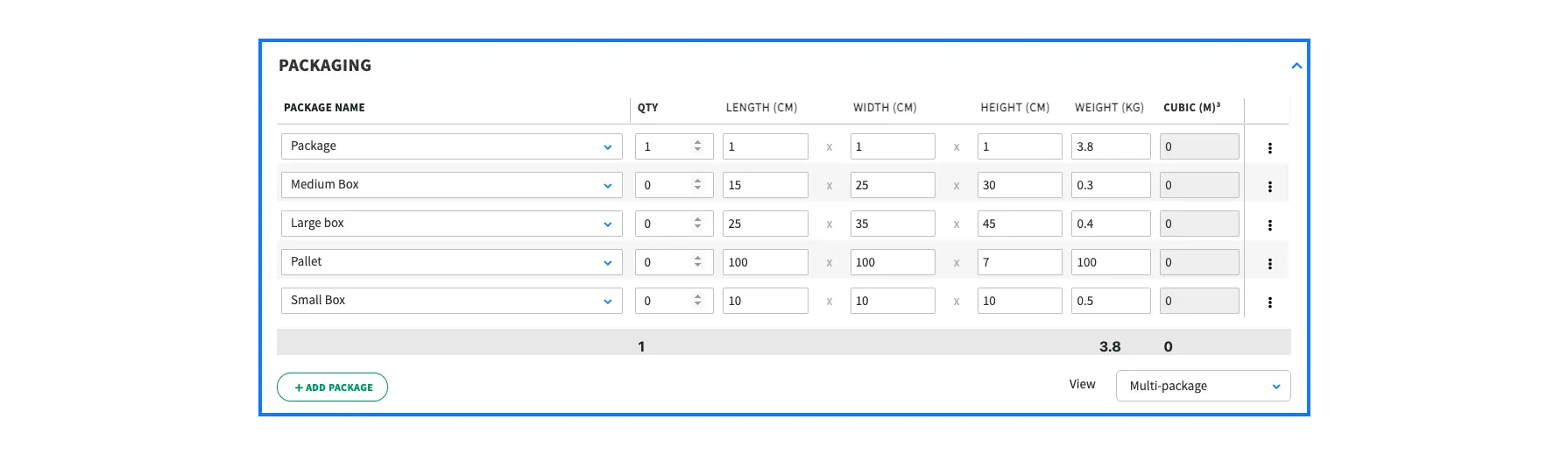
While the single package view displays one packaging option which can be changed via the dropdown.
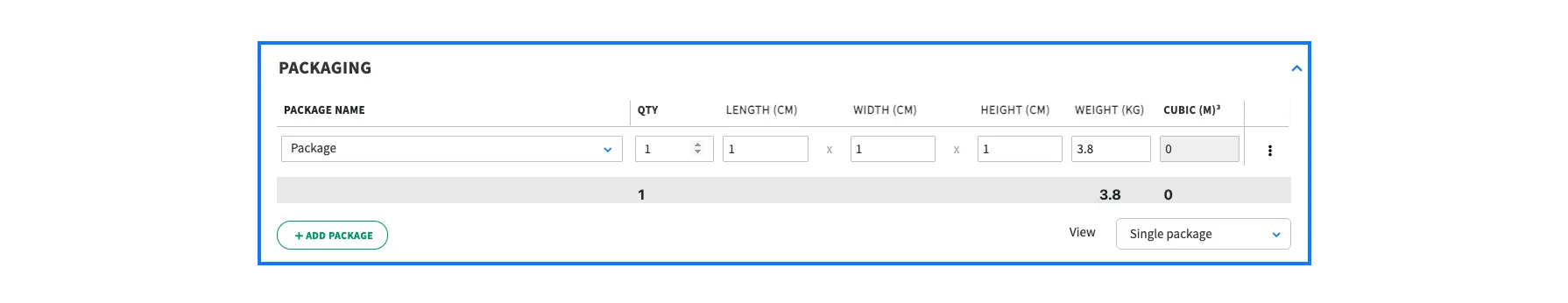
By default, you will see the multi-package view. To change to the single package view, select 'Single package' from the 'View' dropdown located at the bottom right of the Packaging section in the Order details page. Your selection will be remembered, so you only need to select it once.
View the update
New optional columns for the orders grid
We’re continuing to add new optional columns to the orders grid to give you more information about your orders at a glance, saving you from having to open each order individually.
You can now add a bin location column (great to help you speed up your picking and packing process) and the ability to see tracking numbers and open tracking links (when available) in the orders grid.
View the updateWhat’s new in Starshipit
We’ve been busy over the past couple of months making sure Starshipit is ready to support you during peak season. Take a look at some of the new capabilities we’ve added.
Returns Portal: Disable the drop-off location as a return method option
You can now disable the "Drop-off Location" as one of the return method options. This feature is especially beneficial for those who prefer customers to ship the product instead of selecting a drop-off location.
To disable this option, please follow these steps:
- Navigate to Settings > Returns.
- Select the Settings tab.
- Scroll down to the 'Return Method' section.
- Select 'Disable Drop-off Location' checkbox.
- Click 'Save' to confirm your changes.
Improved tracking experience for mobile users
We've improved the new tracking page template to make it more mobile-friendly. Whether customers are viewing your tracking page on desktop or mobile, they'll get the same great experience.
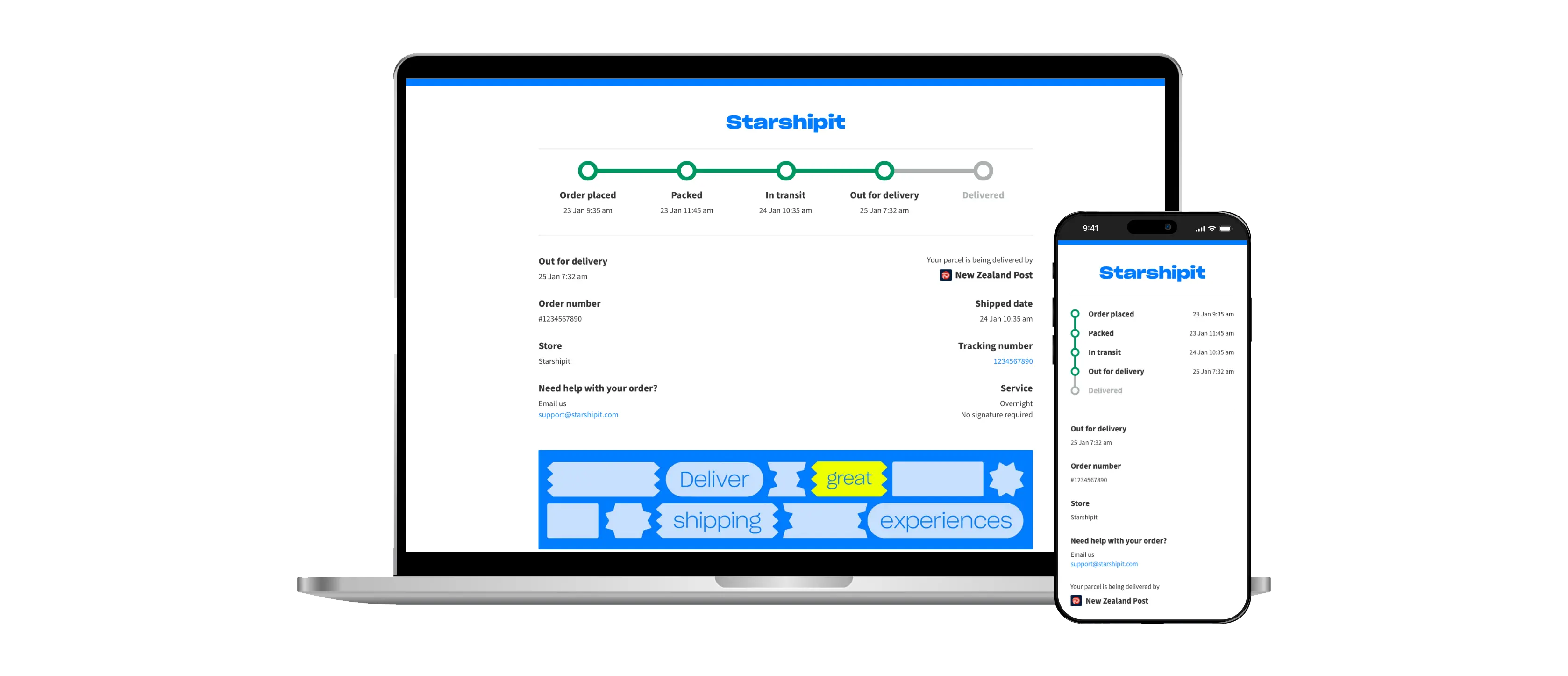
Sort carrier options by carrier name, product code, or rate
You can now sort your list of carrier options by carrier name, product code, or rate.
The rate column can be sorted by cost.
- Click the 'RATE' column header once to sort by lowest to highest
- Click again to reverse the sorting (highest to lowest)
- Click a third time to remove the sorting
The carrier name and product code columns can be sorted by alphabetical order.
- Click the column header (e.g. 'CARRIER' or 'PRODUCT') once to sort the column A - Z
- Click again to reverse the sorting (Z - A)
- Click a third time to remove the sorting
Your column selection will be remembered and the carrier section will be sorted by this column for all orders.
View the update
Get a bird's eye view of your child account network
Starshipit's new Order status by child account chart gives you visibility of the orders across your child account network – directly from the Shipping summary dashboard.
- Order status at a glance: No more manual checks! Effortlessly view order status across child accounts, making network management a breeze.
- Efficiency unleashed: Identify stores which are falling behind and re-organise your orders to improve processing time.
This chart gives you the ability to filter your orders by unshipped, printed and shipped across multi-location, 3PL and full access child accounts.
You don't need to do anything to get started! Just navigate to Analytics > Shipping Summary to view the Order status by child account chart. We've also added a refresh button so you can be up to date on any recent changes.
View the update
Autoprint with the Desktop App
Configure your computer to streamline label printing upon their arrival, enhancing efficiency and preventing bottlenecks in your workflow.
- Download and install the Print App.
- From the toolbar in the Print App, select Tools > Auto Print.
- Tick Enable auto print of any unshipped orders.
- Configure how often you'd like Starshipit to scan and print new orders.
- Choose whether you'd like to save the label PDF to your computer (and the location) or have the label print automatically to your label printer.
- Now, each time an order imports to your account, it will be printed automatically.
Note: This feature is currently only supported in Windows. If using a Mac, consider using Zapier.
View the update
Invite users to your Starshipit account
User accounts enables you to invite users to your Starshipit account and assign them specific permissions, allowing you to streamline your shipping operations across your team and maintain data security.
View the updateWhat’s new: Carriers
From GoGreenPlus support with DHL Express to duties and taxes with FedEx, read on to explore the latest carrier updates in Starshipit.
Reduce your carbon emissions with DHL Express GoGreen Plus
Starshipit now supports GoGreen Plus with DHL Express. GoGreen Plus is a service that allows you to reduce your carbon emissions for DHL Express shipments by using Sustainable Aviation Fuel.
This enhancement gives you the flexibility to apply the GoGreen Plus feature to your shipments, on a per-shipment basis or by applying it to all orders.
View the update
Support for Brazil State ID and NFe Key with DHL Express
Shipping to and from Brazil just got easier. Starshipit now supports sending a Brazil State Tax ID and NFe Key for Brazil shipments with DHL Express.
Team Global Express/MyToll: Require a signature and Authority to leave
You can now enhance the security of your MyToll deliveries by requesting a recipient's signature upon arrival. This information will be transmitted to MyToll, prompting their delivery drivers to request a signature. We've also added support for Authority to leave.
View the update
Elevate your delivery experience with Uber Direct integration enhancements
We’ve introduced a series of enhancements for Uber Direct. Our latest updates include support for customisable deliverable and undeliverable actions, complete with signature required and picture-on-delivery functionality.
We’ve also streamlined the process with an intuitive pickup schedule, enabling you to effortlessly schedule your pickup windows.
View the updateWhat’s new: Integrations, platforms and apps
Automate shipping event notifications in Klaviyo
Our integration with Klaviyo enables you to power up your shipping emails. Instead of dealing with “Where’s my order” queries, create and send personalised emails from Klaviyo using shipping status events automatically synced from Starshipit. That way, your customers will always know where their package is.
View the updateSee you next time – and good luck!
And that’s it for the October product update. Remember: If you want to stay up to date with every new feature announcement as they happen, check out our Canny changelog. This is also the best place to give us feedback on features, and to make requests!
For guidance, tips and tricks, we've also got our knowledge base and YouTube channel which are packed with helpful content.
Until next time, happy shipping from all of us here at Starshipit – and good luck for peak season!
Ready to start automating?
Like what you see in this update? Start your 30-day free trial of Starshipit today and experience all of these great features, and more.